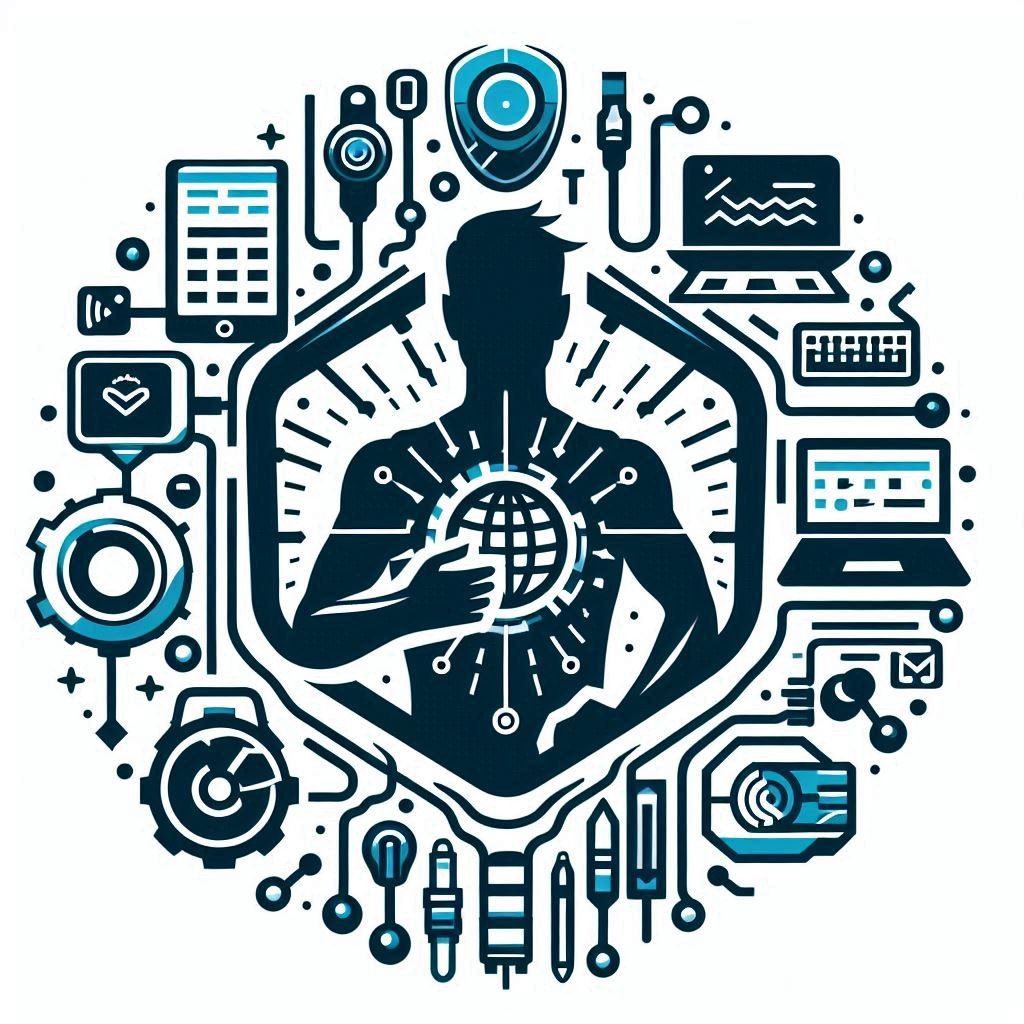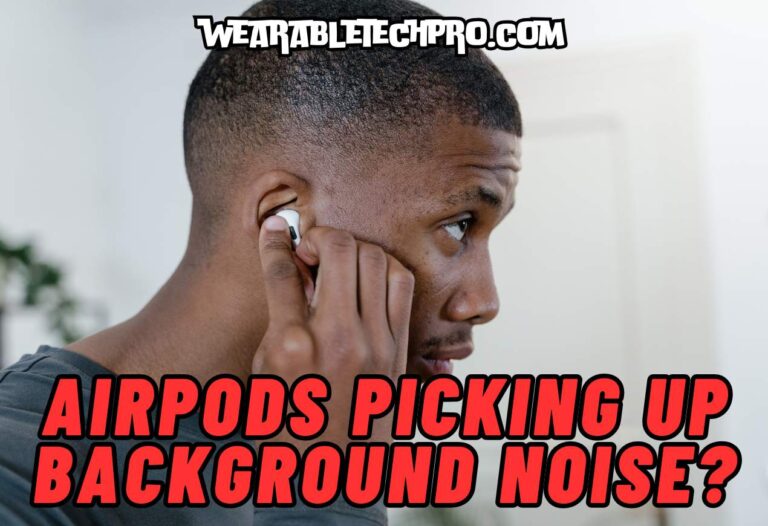Why Do My AirPods Keep Beeping? [SOLVED]
AirPods is one of the Apple devices that most people love to use to entertain themselves. If you are a newbie, when AirPods beep, you may find it confusing to figure out the reason behind this. If you think to yourself why my AirPods are beeping, we are here to help you. Let’s get started and fix the random noise coming from your AirPods.
Why Are My AirPods Keep Beeping?
These are the major reasons for your AirPods to beep.
Low Battery
Low battery is the main reason why AirPods beep. When its battery is about to die, AirPods make a continuous beeping sound. It is the sign that you should charge the AirPods.
When you hear the beeping sound, place the earbuds on the charging case (for AirPods Pro) or connect the lightning cable and let them charge completely. Check whether the charging case has been charged enough if you are an AirPod Pro user.

Wet AirPods
If you use your AirPods in the shower or when you swim, they get wet and make a beeping sound. AirPods make a beeping sound when they come into contact with any kind of liquid. Until you remove the wetness from the AirPods, you may hear this warning sound.
It is a must to remove the water before you charge it or use it since the moisture trapped in the AirPods can potentially damage the device.
A cool method we suggest is that putting your AirPods in a bowl of rice and let rice absorb the water. Then, you should wait at least 12 hours before charging or using it.
You never try to use heat tools to remove water from AirPods because they can potentially damage the earbuds.
Pairing issues
As you know it is possible to pair your AirPods with different devices. If there is a connection issue, AirPods can produce a chirping sound. Mostly, when the two devices are not compatible, you will hear this noise. The same will happen when the Bluetooth is not working.
If you face a barrier when pairing two devices via Bluetooth, it is advisable to reset your AirPods and try to make the connection again. Read the next section to get a clear idea about resetting an AirPods.
Faulty internals
The internal mechanism of your AirPods can become faulty due to various reasons. Especially if you expose it to UV light, this can happen. When you are in a tanning bed, or you are exposed to high heat by chance, the internal mechanism of your AirPods can be damaged.
It is essential to use AiPods under the Apple recommended guidelines to stay away from temperature-related issues. All in all, when the beeping sound occurs on AirPods, it’s more to do how you use them; so, don’t blame your poor pair of earbuds!
How to Reset AirPods? (AirPods Pro and AirPods Max)
Resetting your AirPods is a straightforward process and often fixes beeping sound due to connectivity issues. Here’s how to do it:
Reset AirPods and AirPods Pro
- Put both AirPods in their charging case and keep the lid closed for at least 30 seconds.
- Open the lid of the charging case.
- On the back of the charging case, locate the setup button.
- Press and hold the setup button for about 15 seconds until the LED light on the front of the case flashes amber a few times and then flashes white.
- With the lid open, bring the AirPods close to your iPhone or iPad. Follow the on-screen prompts to reconnect them.
Reset AirPods Max
- Press and hold the noise control button and the Digital Crown until the LED flashes amber.
- Release the buttons. The AirPods Max will be reset to factory settings.
- Bring them close to your device and follow the on-screen prompts.
Why Are AirPods Beeping After Getting Wet?
AirPods and AirPods Pro can make a beeping sound if they are exposed to water or any other liquids. Indeed, these earbuds have been designed to resist dust and sweat. However, the AirPods and AirPods Pro are not waterproof and sweatproof.
You should not misunderstand the quality of water-resistant and waterproof; those are two different things. If it is waterproof, the water cannot seep into the device at all.
Thus, when the AirPods get wet, the internals can make a beep sound to let you know the danger. So, if you hear a beeping sound on your AirPods is a warning that needs your attention.
Why Are My AirPods Beeping When They Are Charged?
If the battery power of your AirPods is low, it can make a beeping sound. Indeed, it would be better to charge your AirPods before their battery drop to 25%.
If it is continuously beeping even after you place it in the charging case, you should check the power of the charging case.
The charging case of AirPods is more like a power bank, which you should charge first in order to charge your AirPods. Moreover, you may hear the beeping sound again and again if there is a fault in the battery.
If this is the case, you have to visit a professional to service your AirPods. There are many Apple service centers; make sure to go to one of them to replace or repair the battery.