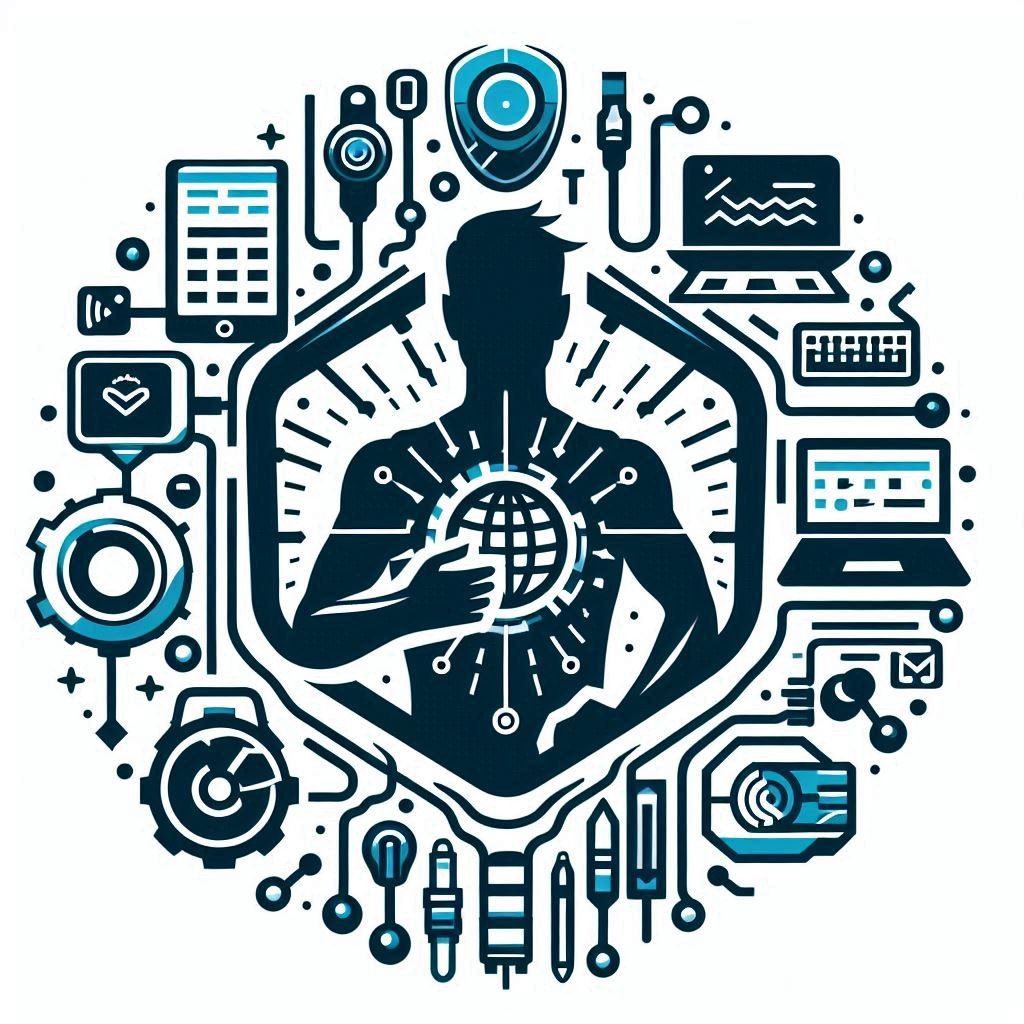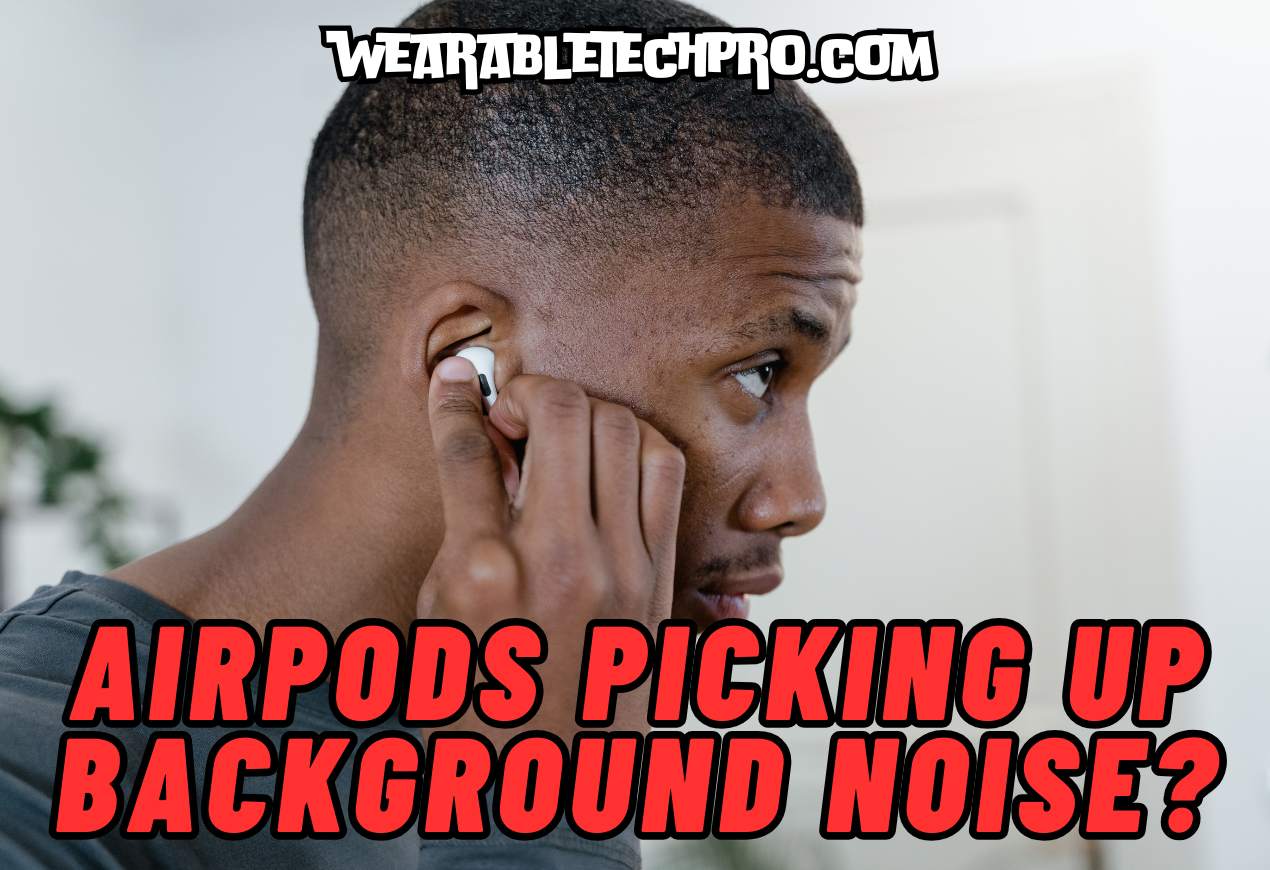Airpods Picking Up Background Noise? [FIXED]
The audio quality that AirPods provide is excellent, making for the best possible music-listening encounter. However, many have said that when it concerns smartphone conversations, Apple’s AirPods don’t offer a similar level of sound clarity.
AirPods tend to start picking up surrounding noise. Sometimes even enhance them to the extent that the caller’s voice becomes unlistenable. Both those who already own AirPods and those considering purchasing them should be concerned about this.
If the claims are genuine, why do AiPods pick up background noise? Is this due to a hardware or software issue? Fortunately, this problem has several straightforward fixes. This guide will look at the possible causes of AirPods picking up background noise and demonstrate how to fix it.
Quick Summary: There might be several causes for ambient noise to be picked up by Airpods. Firstly, it may occur because your Apple device’s Live Listening function gets turned on. Or because the noise cancellation configurations on your AirPods get set to active. Both of these may result in ambient noises getting detected.
Read more about the causal factors and what you could do to alleviate them.
The most well-liked earphones now available are Airpods. Their primary characteristics are functionality, convenience, and flexibility. However, their use gets negatively impacted by some folk’s reports of minor problems.
The microphone incorporated into the AirPods is rather sensitive. It’s helpful when utilizing AirPods for calls. However, it could result in the microphone taking up ambient noise and boosting outside voices. Let’s look at why AirPods pick up background noise.
Airpods Picking up Background noise [Causes and Fixes]
It might be annoying to hear ambient noise whenever utilizing AirPods. And especially when talking on the smartphone and listening to recordings or songs. Consumers of the first or second edition of AirPods frequently have this problem.
Ambient noises could be easily reduced thanks to the noise-canceling settings on AirPods Pro and Max. Older versions don’t have this functionality. However, there are things you may do to stop these AirPods from boosting outside noise.
The enhanced amplification of the built-in microphone is probably to blame. If your AirPods catch a lot of ambient noise during voice calls. The AirPods microphone features a more incredible gain option than comparable earphones.
Additionally, it implies that more ambient sounds get caught when establishing calls. No matter whatever version you purchase, there is sadly no option to reduce the microphone’s gain amplifying preset on AirPods. But as I’ll discuss in the following parts, there are alternative steps you could perform to resolve this problem.
Related: Why Do My AirPods Keep Beeping?
It is essential to assess your AirPods with various gadgets to check if AirPods picking up background noise issues still exist. Suppose a specific device is the only one where the problem pops up. It, therefore, suggests that your AirPods are in perfect working order. However, the configurations on the smartphone, tablet or other gadget are the issue.
Mute Background Noise
AirPods’ noise-cancelling technology was absent from the first two iterations. Apple solved the problem of noise interrupting voice conversations or music listening after introducing the AirPods Pro in 2019 by including Noise Cancelling.
The AirPods Pro has noise-cancelling features so that consumers can concentrate on the content produced through the earphones. And that without being disturbed by background noises such as conversations, road noise, or other outdoor noises.
Meanwhile, ambient noises get considerably muffled when this noise-canceling mode is turned on. It doesn’t get entirely muted. This is made possible by Apple’s ground-breaking strategy for noise cancelling, which stands out from numerous other producers.
Two microphones—one facing inside and the second facing outward—are part of the AirPods Pro. The latter listens for sounds originating from outside the AirPods. When it detects any, it instructs them to create a noise-cancelling pattern in response.
Any noise that escapes from the exterior microphone and enters the AirPods Pro is detected and reduced so that the user cannot hear it. Apple’s move to employ an H1 chip in its Pro versions accounts for the decrease in external interference of the AirPods.
With the help of this microprocessor, noise may be reduced 200 times every second constantly. That said, it won’t filter out surrounding noise because it relies on reducing ambient sound levels instead of eliminating them.
Eliminate Background Noise
The best way to stop AirPods from scooping up unwanted sounds when answering the phone or listening to music is to turn on the noise-cancelling feature. Consumers of the first, second, and third generations of AirPods cannot use this functionality because it is exclusive to the AirPods Pro.
The noise-cancelling option on the AirPods Pro would lower the loudness of outside noises while you enjoy music. It helps you focus on the audio coming from your AirPods. Turning on this function is relatively easy if you utilize an Apple phone.
- Launch your smartphone’s “Control Center.”
- Raise the volume button till more controls emerge.
- Click on the “Noise Cancellation” symbol on the lower side of the display.
- Enable the “Noise Cancellation” setting.
You could test to see if the ear plugs you’re using on your AirPods Pro are the appropriate size for your ears, thanks to Apple’s modern strategy for noise reduction. It’s a significant element, regardless of the noise cancellation’s success. It will get constrained if the ear points don’t match the dimensions and shape of your ears.
Bottom Line
Given that they are the highest-quality headphones on the market, many folks choose to get AirPods. It’s also accurate to a certain degree. However, the AirPods’ audio call experience is poor at best. Perhaps Apple is aware of the exact cause, which might be a mistake, a fundamental weakness in the hardware, or a software problem.
We sincerely anticipate Apple resolves this problem. We’d want to see AirPods perform better, but they’re among the finest wireless earphones. We believe you will find this guide to be helpful.