Does WHOOP Work With Tattoos?
Tattoos and wearable devices such as fitness trackers don’t go along, right? At least, that is what we are hearing all the time. How about WHOOP? Does WHOOP work with tattoos? If you have tattoos on you and are thinking about whether the WHOOP 4.0 strap can work with tattoos, this article is for you!
Why Do Tattoos Affect the Functionality of Wearable Tech?
Let’s answer this important question in the first place so that you can understand the article better.
Most devices like smartwatches and fitness trackers rely on photoplethysmography sensors (PPG sensors) to measure health data. These sensors emit light into the skin and measure the metrics by the amount of light that is reflected.
The tattoos on the skin can negatively affect the operation of PPG sensors. The situation gets worse if the tattoos are dark colored as dark colors tend to absorb more light than the skin beneath.
Does WHOOP Work With Tattoos?
WHOOP also uses PPG sensors for functionality, and having tattoos can impact the accuracy of the reading. However, the accuracy of the readings and whether WHOOP works with tattoos or not depends on a variety of factors.
Ink Color and Density
As we explained, if the tattoo ink is dark or heavily pigmented, it can hinder the PPG sensor’s ability to read the biometric data correctly. We have observed more inaccurate readings in the users who had black or dark color-inked tattoos compared to others.
So, if you have dark color tattoos, you will have to rethink opting for a WHOOP strap. Actually, this is not only true with WHOOP; this is true for almost all wearable products that use PPG sensors.
Tattoo Design
Moreover, intricate tattoo designs with varying colors and shading can create a patchwork of absorption and reflection points. This inconsistency makes it difficult for the PPG sensors to establish a clear baseline for readings.
We have gone through many user reviews regarding the compatibility of WHOOP with tattoos, and one thing we noticed is that some users hardly had any issue with tattoos, while some hate fitness trackers such as WHOOP when worn with tattoos.
However, the point is there is a high possibility of inaccurate data if you have tattoos, particularly on your wrist, underneath the WHOOP sensors. The reliance on PPG sensors for accurate biometric readings is the reason behind this.
How to Wear WHOOP with Tattoos for Accurate Readings?
If you still want a WHOOP on your wrist, here are some tips to consider for accurate readings.
Consider wearing it on Areas with Less Tattoos
If you have tattoos only on one hand, you can wear a WHOOP strap on your other hand, and this is something most people do when they have tattoos.
If you have tattoos on both hands, consider wearing the WHOOP strap on parts of your wrist or forearm that are free from tattoos. Areas with minimal or no ink will allow the PPG sensors to function more effectively.
Monitor Your Readings
If you notice fluctuations in your heart rate data on your WHOOP app, check the placement of the strap. If the sensor is sitting over on a tattoo, consider repositioning it. Again, if the ink is too dense and dark colored, this might not be an option.
Related: Does WHOOP App Drain Phone Battery?
Try Your Bicep
With extra strapping, you can try wearing the WHOOP strap on your bicep, given you don’t have tattoos over there. However, you have to ensure the strap is snug enough to maintain contact with your skin. A loose fit may lead to inaccurate readings.
Consider Alternatives
There are more wearable tech devices that have more or less similar features to get heath-related metrics. For instance, you can consider a smart ring like the Oura Ring, which is worn on a finger where tattoo issues are less likely to happen.
You can explore a bucketful of articles written on our blog regarding Oura Ring to see whether it suits your requirements.

Stay Away From Tattoos on your Wrist
If you are a health-conscious soul who is into fitness activities, the best piece of advice we can offer you is to stay away from tattoos on your wrist. Considering the fact that most fitness trackers are worn on the wrist, not opting for tattoos on the wrist will help you get precise biometric readings via wearable tech devices such as fitness trackers.
Use Epoxy Bottlecap Stickers
This is one trick most people use when they have tattoos on their wrists to wear smartwatches or fitness trackers. Users have reported that applying these stickers can help improve wrist detection and, in some cases, enhance heart rate monitoring.
However, we want to emphasize again that results may vary based on the tattoo’s design and ink density.
What Types of Tattoos Are Less Vulnerable to Fitness Trackers?
Tattoos that are less vulnerable to fitness trackers typically feature lighter ink colors, such as pastels or lighter shades, which allow more light penetration for optical sensors. Additionally, tattoos with minimal shading and intricate detail may interfere less with sensor readings compared to bold, dark designs or extensive coverage.
Tattoos located on areas with thinner skin, like the wrist or inner arm, might also present fewer issues, as these areas allow for better light detection. Ultimately, simpler, lighter designs and strategic placement can enhance the accuracy of fitness trackers on tattooed skin.

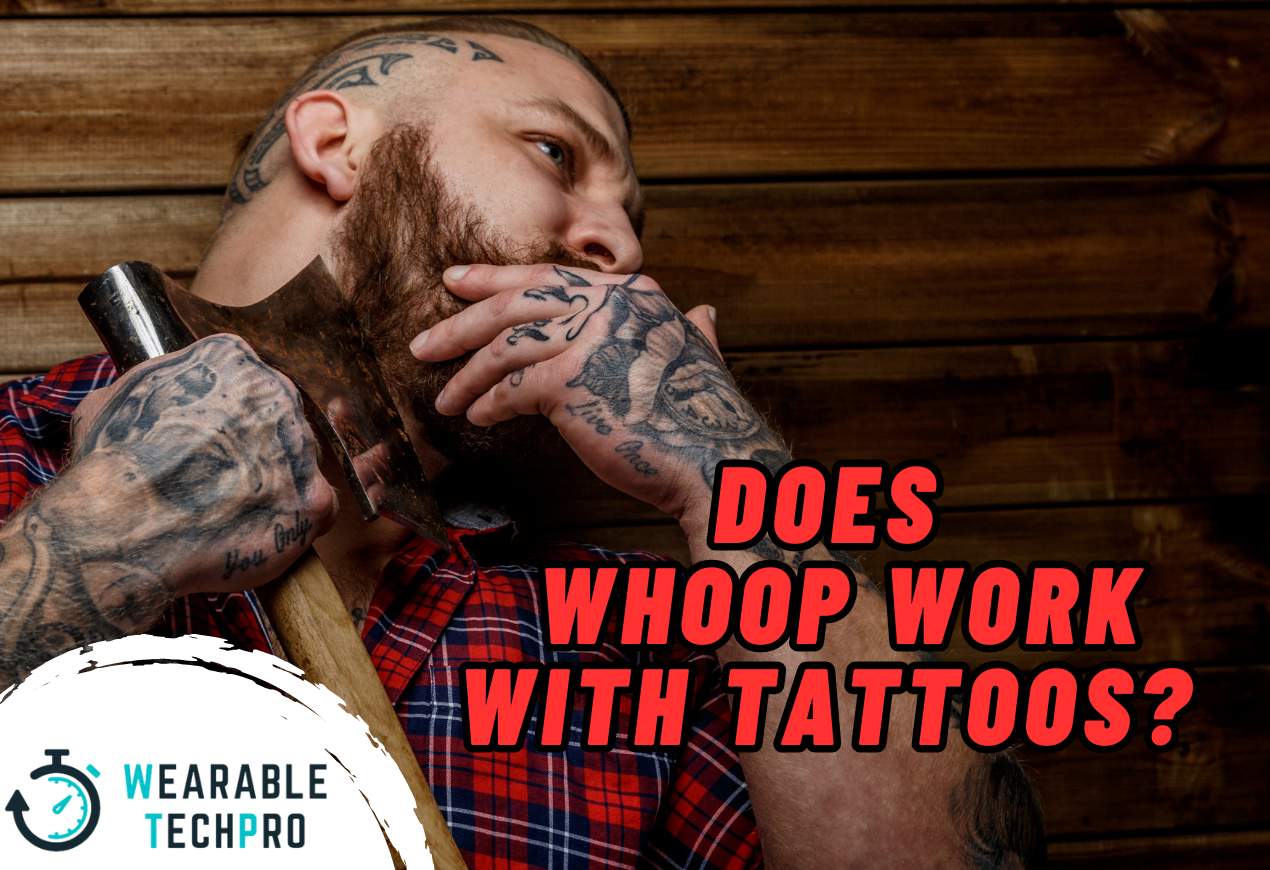



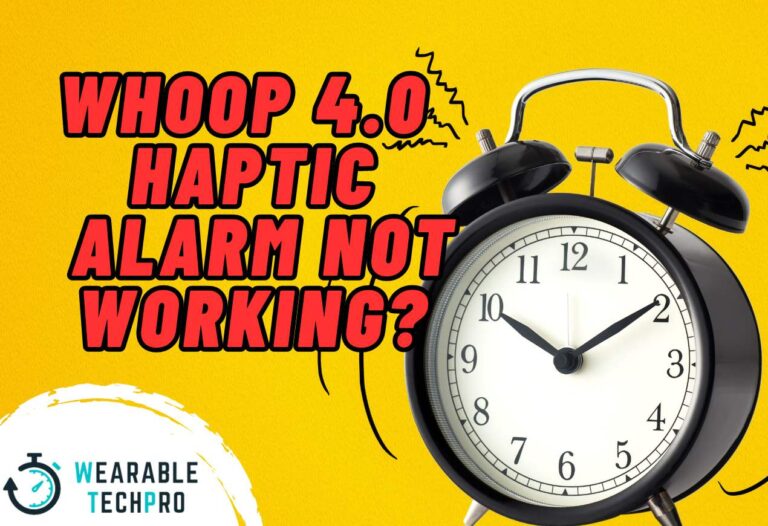
![Fitbit Charge 5 vs Whoop 4.0 [Reviewed]](https://wearabletechpro.com/wp-content/uploads/2024/10/Top-6-Best-Job-Sites-in-Sri-LankaArcadia-8-768x526.jpg)
