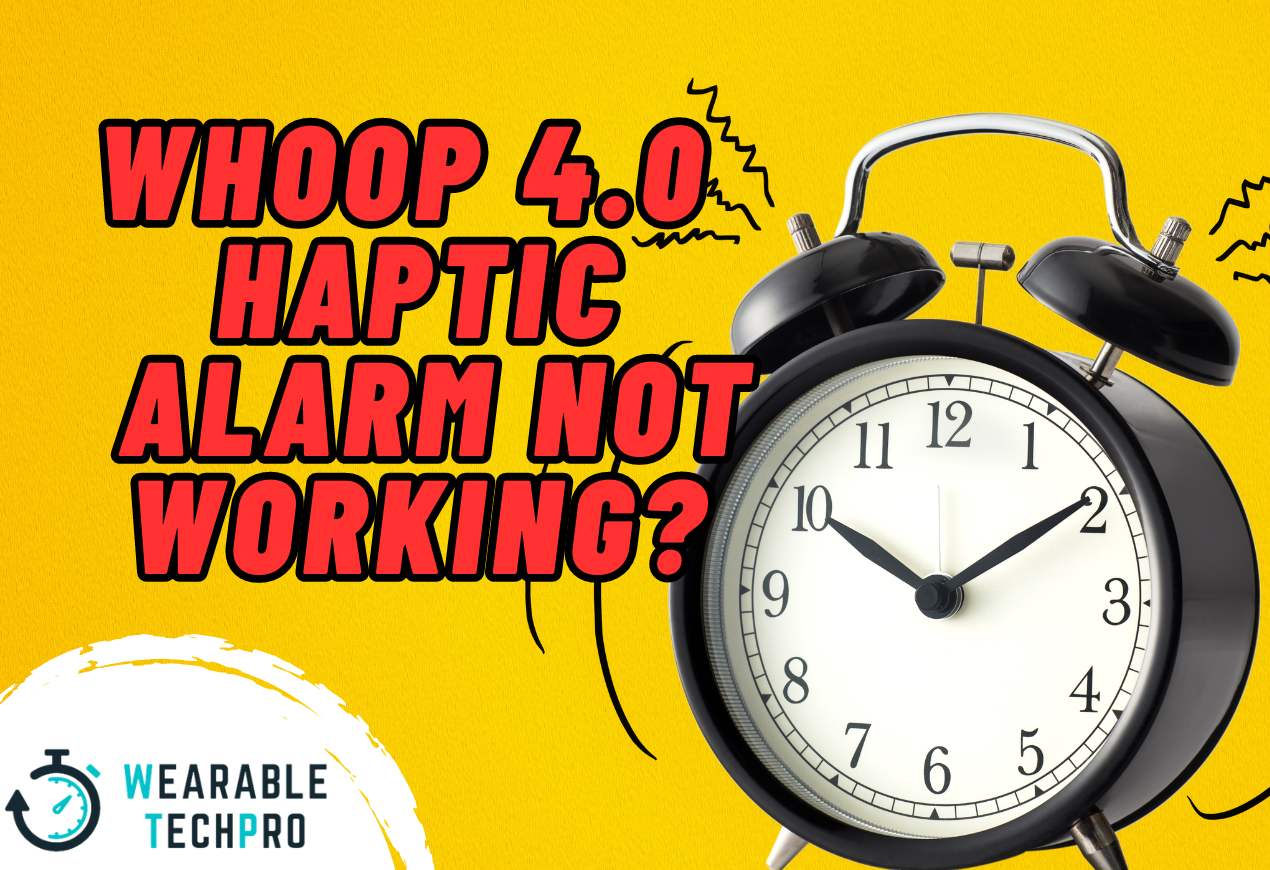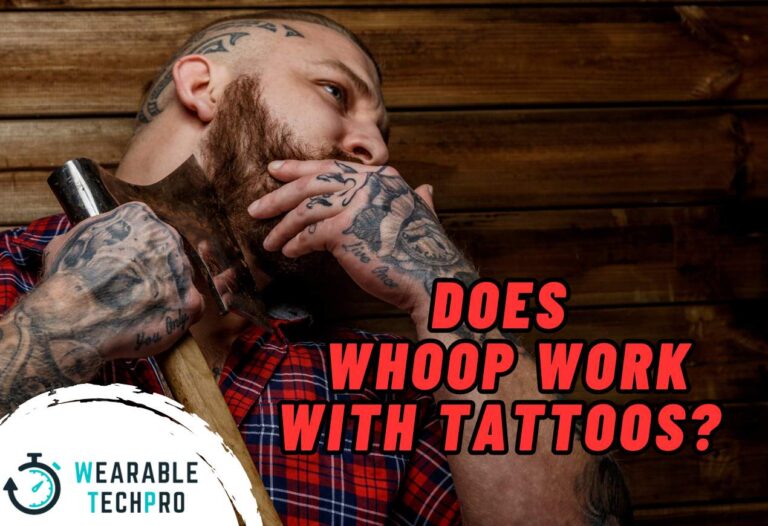WHOOP 4.0 Haptic Alarm Not Working? – Try This
If you are a WHOOP user, you will know that there is an alarm feature on it to alert you about different metrics, including sleep. However, you may notice at certain times that the WHOOP 4.0 Haptic alarm is not working as you want. In today’s article, we discuss possible issues that can prevent the Haptic alarm from going off. Let’s start.
What is the WHOOP 4.0 Haptic Alarm?
The WHOOP 4.0 Haptic Alarm is a soundless alarm system designed to optimize your wake-up time based on your performance and recovery metrics. You might wonder how it is labelled as an alarm without sound. Instead of relying on sound, the WHOOP 4.0 Haptic alarm uses vibrations to alert you without disturbing you.
This is one main reason why people think the WHOOP alarm is not working. We’ll discuss more about this later.
Some of the WHOOP 4.0 alarm features include,
- Wake Scheduling
- Low Battery Warnings
- No Snooze Functionality
Why Does the WHOOP 4.0 Haptic Alarm Not Working?
Here, we have compiled some possible reasons why your WHOOP 4.0 Haptic alarm is not working.
Low Battery
In order for the Haptic alarm to go off at the times you set, your sensor must have a battery level of over 20%. Yes, you can set the alarm when the battery is 20%, but it may not go off if it depletes below 10%.
To prevent this from happening, make sure your WHOOP sensor has a battery level over 20% all the time for Haptic alarm to go off as you plan.
Related: Does WHOOP App Drain Phone Battery?
Alarm is Not Saved
You have to set the alarm on your WHOOP app for Haptic alarm to work. So, the changes you make to the alarm settings have to be saved in the first place.
If the WHOOP strap is not connected to the phone when you set up the alarm, the changes you make to the alarm won’t be applied.
For WHOOP strap to work with in tandem with the WHOOP app, it requires Bluetooth connection. So, before setting up the alarm, make sure it is within the Bluetooth range and is connected.
False Alarm Configuration
Improper configuration of the alarm settings could also be one reason why your WHOOP alarm doesn’t go off. There are three Haptic alarm modes in WHOOP; Exact Time, Sleep Goal, and In the Green.
So, it is essential to select the correct mode when setting the alarm.
No Sound or Snooze
Yes, since WHOOP 4.0 Haptic alarm doesn’t have a sound when it goes off new users in particular may think that alarm is not working. Also, unlike most alarms there is no snooze option in Haptic alarm feature.

If you fail to feel the gentle vibration of the Haptic alarm, which will be available for 30 seconds, you will not get a second chance to feel the alarm. For new users, it may take a few instances to get used to this alarm.
Until you grab the mechanism of the WHOOP 4.0 Haptic alarm, especially when used to wake up in the morning, we recommend having a backup option. For example, you can set your smartphone’s alarm five minutes later to the Haptic alarm’s time.
Haptic Alarm Turned Off Early
If you happen wake up before Haptic alarm goes off, you may receive a notification in the WHOOP app asking if you want to turn the alarm off. There is a possibility of you mistaking this notification for a different notification and turning the alarm off.
In such situation, alarm will not go off at the time you planned. This will possibly create a doubt in your mind that the WHOOP alarm is malfunctioning. Se careful when interacting with notifications, especially if you wake up before the set alarm time.
How to Turn Off WHOOP Haptic Alarm?
In order to turn off WHOOP alarm from vibrating, all you have to is double tap your WHOOP sensor. If you don’t turn off the alarm by double tapping on the WHOOP sensor, the alarm will be turned off automatically in 30 seconds.
There will be no disturbance after this 30-second window, as this feature doesn’t have a snooze option to alert you over and over again. This can be helpful in terms of avoiding disturbance, but it can work oppositely to miss the alarm as well. So, keep this in mind when using the Haptic alarm on your WHOOP strap.
Can You Increase the Vibration Level of the WHOOP Alarm?
As of the time we write this article, there is no such available for WHOOP users to change the vibration level of WHOOP Haptic alarm. It is a gentle vibration designed to alert you and using it as an alarm you would use for other purposes is not something that we approve of.
Summary
If your WHOOP Haptic alarm doesn’t go off as planned, the first thing you check is the battery level of your WHOOP sensor. If the battery level of your WHOOP goes under 10%, the alarm will not work.
It’s your duty to charge your device over 20% all the times as most WHOOP features require a battery percentage of 20% for smooth operation. In addition to the battery level, check the alarm configuration and the connectivity between the app and strap when setting up the alarm.