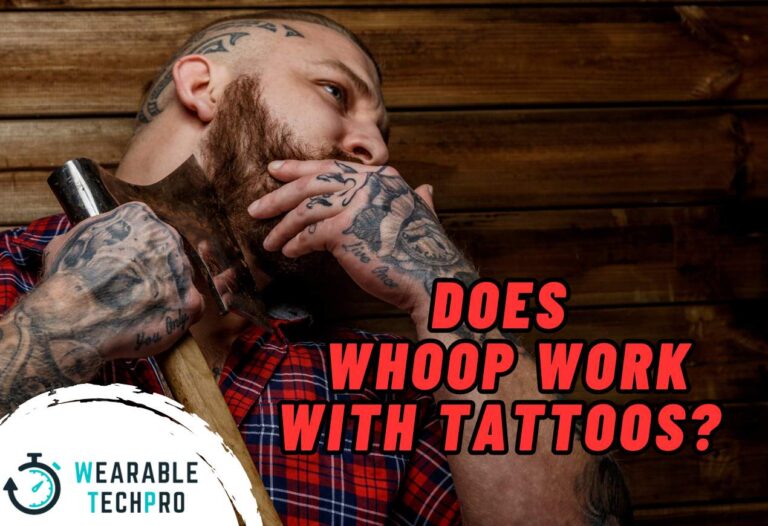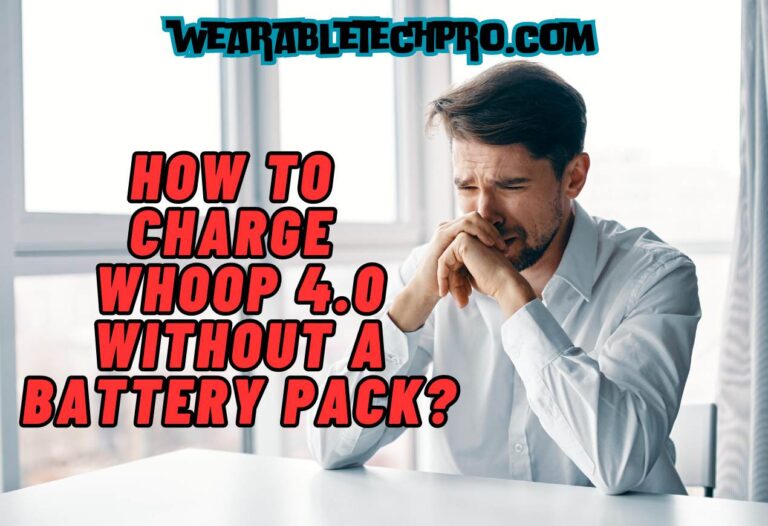WHOOP App Crashing [With Latest Solutions]
WHOOP app is a powerful tool that has gained popularity over the years. However, it is not without its issues. If your WHOOP app keeps crashing, you are not alone. Although the WHOOP app crashes are not very common, they can occur in certain situations. So, let’s discuss this issue.
Why Is My WHOOP App Crashing? [Causes and Solutions]
Here are the causes and solutions we found when the WHOOP app is crashing. These may include solutions for both iOS and Android users. So, closely read the article and check which one suits you the best as the answer to your problem.
Issues After Updates
If your WHOOP app keeps crashing, recent app updates can be one of the main reasons. This is especially true if the WHOOP app closes off when trying to access certain features of the app, such as sleep tracking or goals.
In order to counter this issue, you will have to check for new updates to be installed. After an app update, if the developer gets complaints from the users or they find there are bugs in the new release, they will fix the bugs as soon as possible and release another update to the users.
So, visit your device’s app store and type in the WHOOP app in the search bar to check if there is a new update that needs to be installed. You will see an option to install the new update if a new update is released by WHOOP.
In addition, we highly recommend uninstalling and reinstalling the WHOOP app as a temporary fix.
Low Phone Storage
Although less common, insufficient storage on your device can lead to app instability. If the device storage is insufficient, the WHOOP app may stop working when processing data, such as data syncing.
Data syncing is also a battery-draining process, and it tends to take a considerable amount of resources from your device. If the device is running low on storage, the WHOOP app might find it difficult to work as it should.
So, if your device is low on memory, check and delete the unnecessary files on your device. Again, nowadays, this is less common on contemporary devices; it can happen with older devices. So, ensure your phone has sufficient storage to help the WHOOP app run smoothly.
Outdated WHOOP Sensor firmware
The WHOOP sensor must run on the latest firmware all the time to work flawlessly with the WHOOP app. Both the WHOOP app and the WHOOP sensor itself should be updated to the latest version of the software.
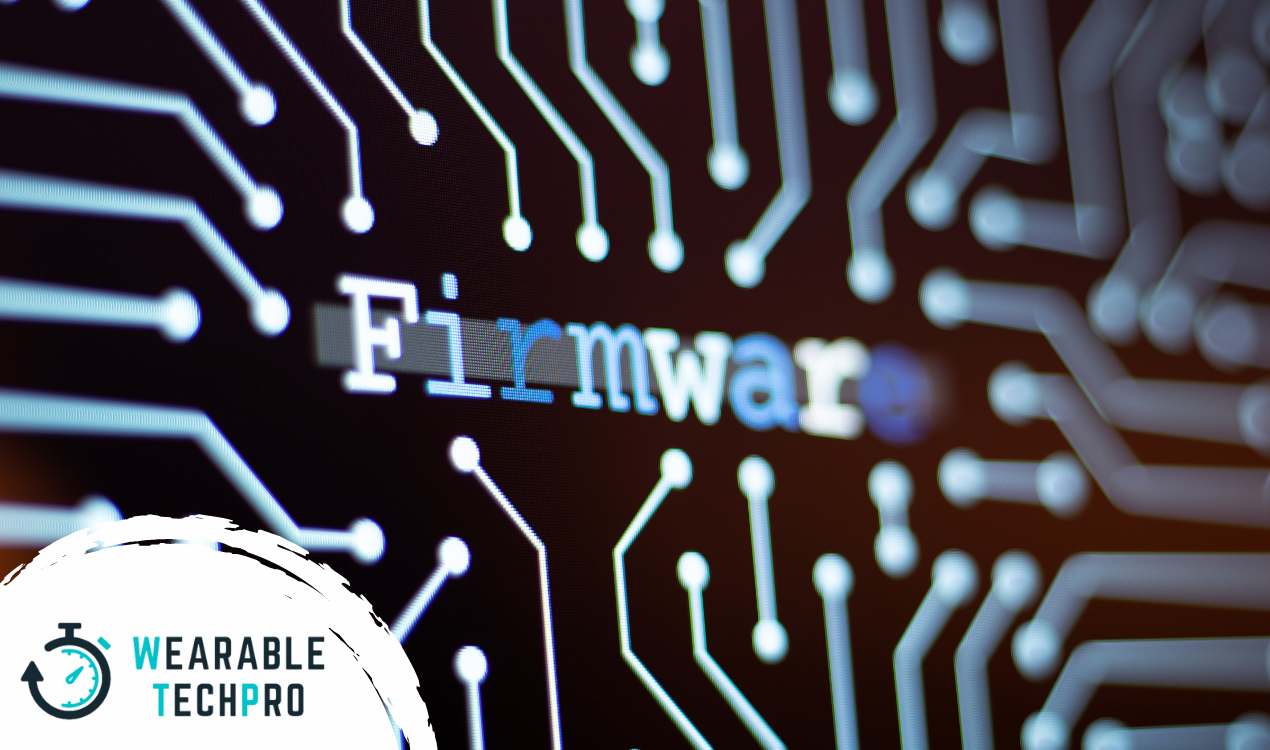
So, after you check whether the WHOOP app is currently on the latest version as we explained earlier, check for the firmware of your WHOOP sensor as well. You can check the firmware of your sensor on the WHOOP app.
Once WHOOP releases a new firmware update to its sensor, there will be a notification shown on the WHOOP app. You can touch on the notification to install the firmware update straightaway.
If you missed the notification, you can visit the settings on the app and install the firmware update from there without an issue.
Unstable Internet Connection
WHOOP app relies on the internet connection for its functionality. Although you believe you have a stable internet connection, it might not always be the case. If the WHOOP app gets an intermittent internet connection, it will potentially fail to deliver.
The internet connection is crucial, especially when the app is processing data. If you suspect the WI-Fi connection you have is causing the issue, you can switch to mobile data or vice versa.
In addition, try resetting your router, as it is a go-to option most people try when there are Wi-Fi connection issues. If nothing helps you to obtain a stable internet connection, restart your device. It should help your phone to receive a stable internet connection and prevent the WHOOP app from getting crashed.
WHOOP Servers are Down
When WHOOP servers experience downtime, you may see that the WHOOP stops working or crashes altogether. If this is the case, unfortunately, it is beyond your control, and you will have to wait for WHOOP to fix the issue.
However, you can check whether WHOOP is down by visiting https://status.whoop.com/. This will tell you if the WHOOP services are operational at the moment and details about past incidents to verify whether the previous app crashes have been caused by WHOOP server downtimes.
Does WHOOP App Crashing Affect My Data?
No, WHOOP app crashes hardly affect the data. The WHOOP sensor stores your data locally on the band itself, and you can sync the data with the app whenever you like.
It doesn’t matter if the app is not working, the phone is not working, or you don’t have an internet connection; the data stored on your WHOOP sensor will remain even with these issues. So, troubleshoot the app crashing with peace of mind as your data is safe as a church with the WHOOP sensor!
Conclusion
If your WHOOP app is crashing, the first thing you need to check is whether the new app update is causing the issue. If you suspect the WHOOP app is crashing after an update, you can navigate to the app store of your device and check for the latest update, as the developer often releases a follow-up update if an already released update has bugs.
In addition, you can try the other troubleshooting methods we explained in the article to overcome the issue. If you need more help from us, please feel free to mention your issue in the comment section. Have a great day!


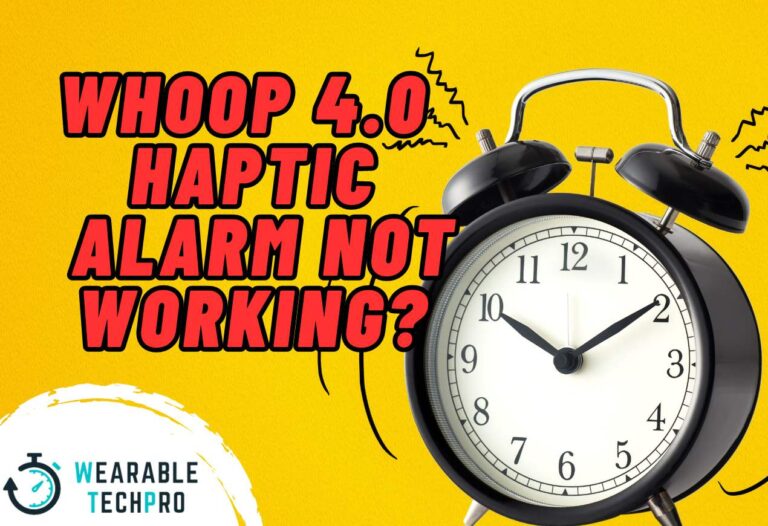
![Fitbit Charge 5 vs Whoop 4.0 [Reviewed]](https://wearabletechpro.com/wp-content/uploads/2024/10/Top-6-Best-Job-Sites-in-Sri-LankaArcadia-8-768x526.jpg)